Don't you sometimes wish you could alter your images or pictures on your smartphone just a bit? With Photo Painter Free you can do just that. Start by selecting which part of the picture you want to apply an effect to. While you are making your selection with either a blue or pink/red-ish brush, a window on the top left hand corner of the screen will show up with a zoomed in image of where you are currently selecting. Parts of the image not selected count as a selection themselves so you may also apply special effects to them.You have a green selector and a red one. Even if two green selections are not touching each other, if an effect is applied on one of the green spots, the effect will be applied on all green selections. You also get to change frames (by sliding horizontally on the photo) and styles (by sliding vertically on the image).
A color coded brush feature lets you see better and looks preferable to a bunch of ants crawling on your picture. When choosing your brush you may slide on the adjustment bar to change the size of your brush.
The zoom in window lets you make more precise movements. If you start selecting a part of the picture that under the zoom window, the zoom window will moved to the bottom left of the screen.
If you find that you have made a mistake you can undo what you just did(by pressing the Android return button). Or you can use the blue brush to erase/deselect selections that you have made. Another method is to select the area with error and apply the effect of restoring it to the original image.
Suggestions for future updates:
Make the app capable of undoing more than one action. Have more than 4 frames and 4 styles. Allow drawing for messages or hand drawn items. Have a feature to put text onto pictures. Have some clip arts to stamp onto images and allow for them to be moved around. Allow for the 6 painting styles(Art stand icon) to be applied in varying magnitudes. For now only the first painting style leaves items that resemble their original look(I am partially biased because it looks like oil painting...something I've fond myself to admire). I know this would change it from truly being that painting style, however it would let more objects to stay recognizable as they aren't always compatible with the style or it's program.(Note: The 15 filter styles ((Magic Wand icon))do let you choose how much of the effect you are applying with sliding bar.) The main menu and text pop ups during use do not go to landscape mode. Many pictures are in landscape mode and currently only the icons rotate for landscape view. Athough this isn't important, I believe it would make the app feel more user friendly.
It's quite interesting to see it go to work while it's rendering the image. It even tells you the app is "thinking" while applying effects. The smartphone app will let you know when it's done rendering. You may save images and share them on Facebook. You may download the FREE Android app here on Google Play. It's published by Aspiration Studio.

Sunday, 31 March 2013
Saturday, 30 March 2013
Finding the right music app accessory combination
Experimenting with different ways to DJ and create music with my iPad it just really strikes me as how little ancillary products there are available to make the budding touch musician's life any easier. Now don't get me wrong all the music apps that are available are increasingly clever in the way that they are fundamentally changing the way that we interact with music. Take "Magic Piano" by Smule for example, here we have a completely new way to create piano based sounds that defy age old proven acoustic paradigms.
Unfortunately despite any amount of unique ways to interact and create tunes we are still left with the liabilities of a small touchscreen-especially if your smartphone is the device of choice. So it stands to reason that the powerful portable processing power of our touch devices would benefit from being utilized in other ways. Instead of creating on an iPad for example we could use it as a remixing desk and sonic amplifier. |The market needs to realize these limitations and reflect this with specifically designed products that will allow us to have the best setup. Say for example I was using a keyboard/iPad combination to bust out the drop beats: it's almost impossible to find a keyboard stand that caters to these unique requirements.
Unfortunately despite any amount of unique ways to interact and create tunes we are still left with the liabilities of a small touchscreen-especially if your smartphone is the device of choice. So it stands to reason that the powerful portable processing power of our touch devices would benefit from being utilized in other ways. Instead of creating on an iPad for example we could use it as a remixing desk and sonic amplifier. |The market needs to realize these limitations and reflect this with specifically designed products that will allow us to have the best setup. Say for example I was using a keyboard/iPad combination to bust out the drop beats: it's almost impossible to find a keyboard stand that caters to these unique requirements.
Friday, 29 March 2013
Wallpapers for Some of Your Favorite Messengers
It's always fun to add a little customization and differentiate yourself or just change the flavor of your smartphone if you can. With the FREE Wallpapers for Messengers you can free your Android smartphone's appearance and add some flare to those your favorite messenger. Although screenshots and overviews may be a bit blurry, once you select a photo it will upload the high quality picture/image and you may choose to download it for use. It works for three popular messengers below with their directions (from the Google Play description). I do not use a messenger service on my phone so I do not personally know how useful they are. However, millions of people use Whatsapp, Viber, and Line, or Skype(not compatible with this app).
1. Open a chat in Whatsapp and press menu
2. Choose wallpaper and then android system
3. Tap on wallpapers for messengers and you are ready to go!
for Viber
1. Open a chat in Viber and press the configuration button next to call.
2. Click backgrounds and select 'Select photo from gallery'
3. Tap on wallpapers for messengers and you are ready to go!
for Line
1. Open a chat in Line and press menu
2. Click chat settings -> chat wallpaper -> choose from gallery
3. Tap on wallpapers for messengers and you are ready to go!
Other Tips on how to use :
 *After you press "Next" or "Done" on your onscreen keyboard, make sure you press "Go" on the app to search.
*After you press "Next" or "Done" on your onscreen keyboard, make sure you press "Go" on the app to search.
*Although it looks like only 8 photo's show up per search, by pressing "Go" again the app will look for 8 more. Only eight will be displayed at a time.
*Access saved images by tapping where it says "My Wallpapers"
Here are some nice examples that didn't take me long to find.
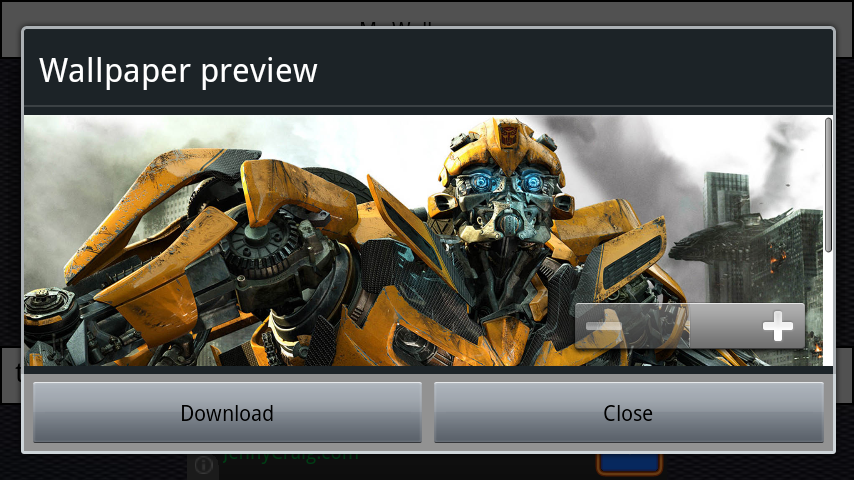
Detailed Autobot from Transformer movies, Bumblebee.
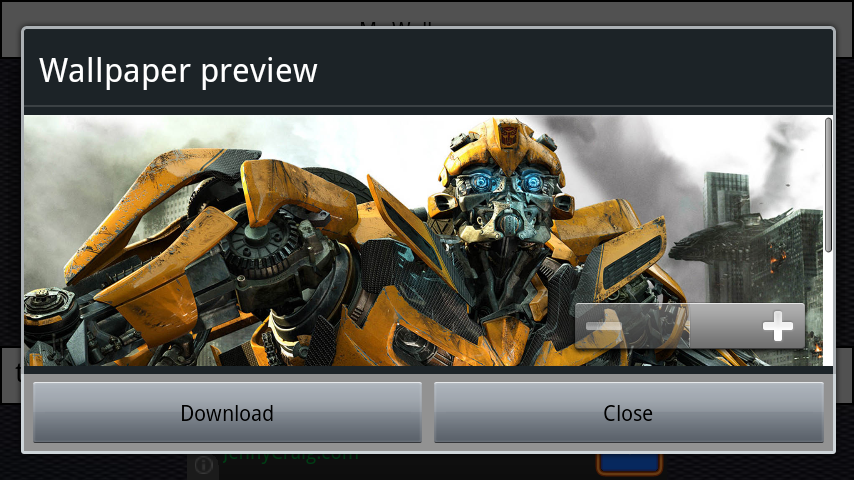
 |
| Nature |
 |
| You can zoom in too. |
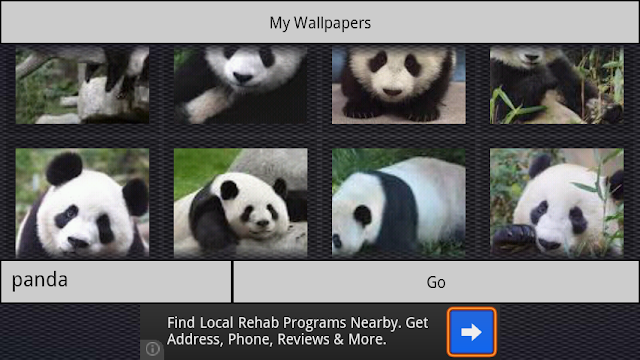
Cute adorable wildlife.
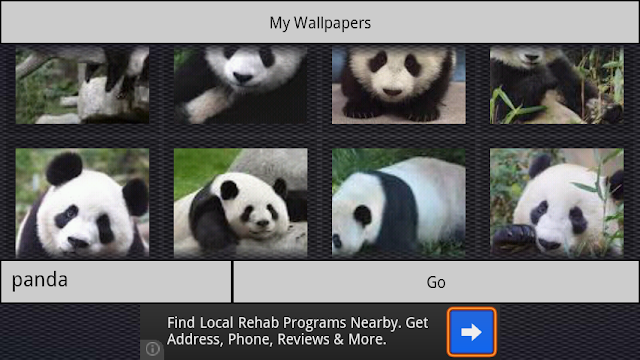
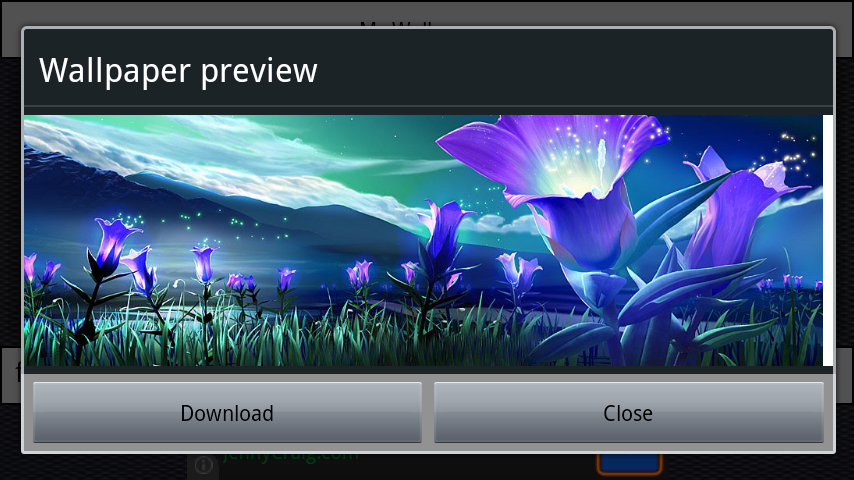
Fantasy
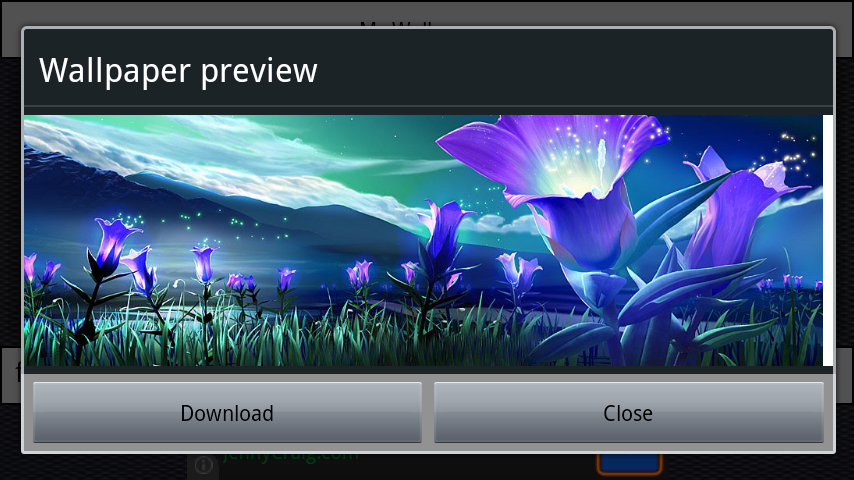
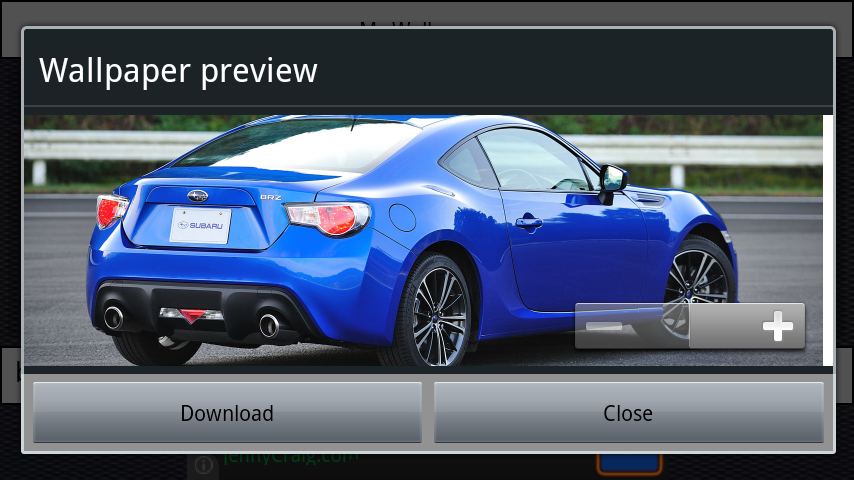
Sweet Ride
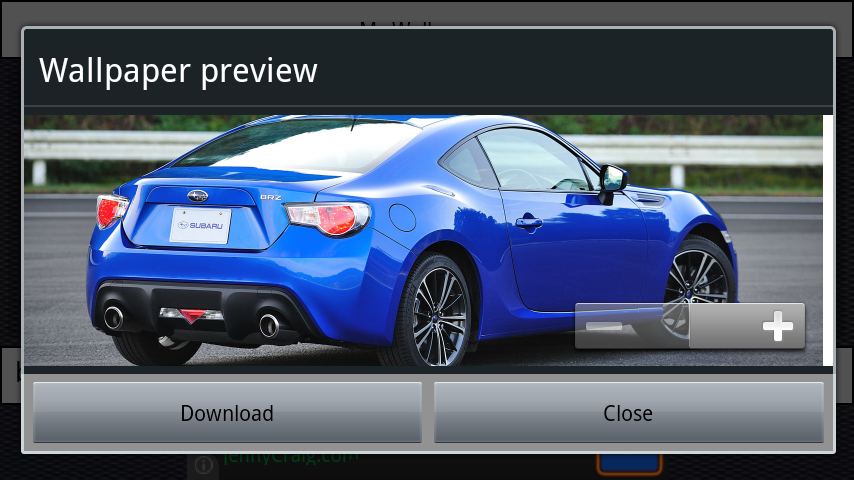
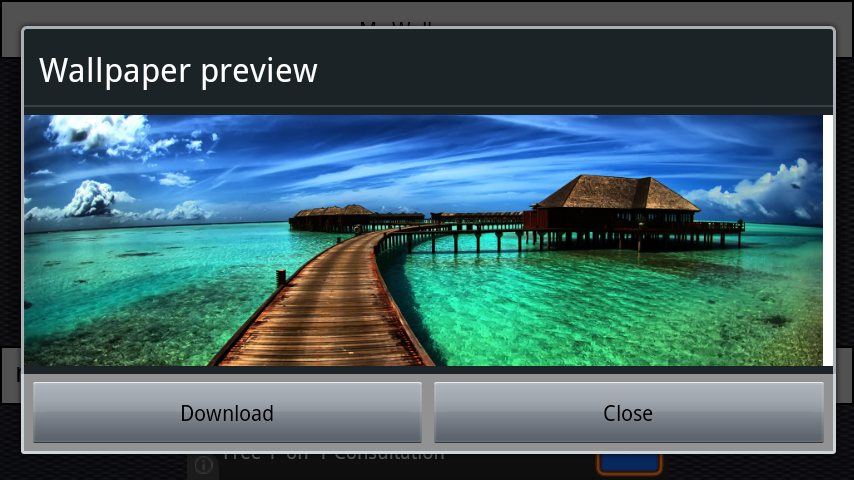
Tropic paradise feel
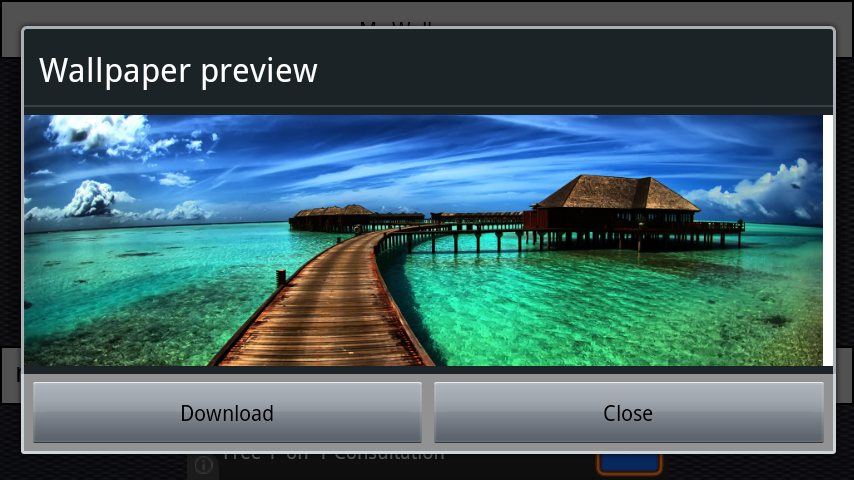
You can Download the smartphone app HERE from Google Play. Check out the video on the app listing to see an example of it being used. Thanks to the people at Wallpaper for Messengers and Network Apps for allowing more style and freedom in our sometimes limited technology.
Enjoy your new wallpapers.
Wednesday, 27 March 2013
ScareTimer - Scare Your Yriends with Your Smartphone
Cracked screen tricks were nice when they came out...but that has been a while and maybe you've already tried it. Or maybe you just want another trick up your sleeve. Here's where a brand new app called ScareTimer comes to play. It's simple and easy to use. The FREE app is brought to you by the developers at ScarePunch Apps.
Here are the steps:
1.Choose the monster you want to pop up(it will be full screen during the prank...and animated but not cartoon)
2.Turn Vibrate ON or OFF
3.Choose the TIME DELAY before it pops up,
4.Toggle whether or not you want your front facing CAMERA to record during the trick,
5.Preview or Start!
These aren't just pictures that pop up. The terrorist moves and makes appropriate noises/grunts/roars/snarls/screams.
The graphics during set up and the prank are way above what I expected. Even the Preview startled me. The creatures are very life-like or at least very alive during the prank and previews(Very impressive detailed 3D). The menu's and buttons are quite user friendly for such a scary app. Some neat features include having different delay settings for you while having the default on 30 secs. This does seem like the average bait time. Not too short that they haven't yet paid full attention to your phone and calmed down. And not too long that you risk them having lose interest in your phone. Another built in feature is that when you turn the camera setting on, the app automatically checks if it's compatible with your phone. Does the app have to be opened for the prank to be pulled? Nope. Once you start the delay you may exit the app. It will run in the background until it is time to launch the attack.
Although my camera worked with the app, my phone probably wasn't beefy enough to handle an app and launch the camera smoothly. When the prank happened, the audio and vibration started and my front facing camera popped up instead of the scary creature. The Xperia Play wasn't close to being a flagship phone when it was launched. Running Android 2.3.3.
Trivia: ScarePunch App's animated logo reminds me of the logo from Riot Games, publisher of League of Legends.
When you press "Start!" a window will pop up saying that by using the prank you agree with the Terms Of Service (T.O.S.). The terms are nothing bad, just that by using the prank you hold responsibility for your terror causing frightening scaring jokes. They are not liable for whatever may happen. And if you post the video with the app onto ScarePunch.com (developers of the app) then you surrender your rights to the video and they may use it.
Yes I was a fan of the CW show Supernatural for the first 5 seasons. If you were/are as well then here's a pop quiz. "Who is scared of clowns?"
The Jokester television episode was one of my favorite episodes. He is not the answer to the question.
This might be perfect for Halloween. Although by then a lot of people will already be familiar with the app and you won't be as cool because you weren't the first one.You can download the Android app FREE on Google Play here. All the faces are available for the PREVIEW, however only the two faces above are available for pranking in the free version. One suggestion I would have for future updates would be to include a scary girl with eyes wide opened. I've been scared before with an image from the movie the exorcist. The trailer for the Evil Dead also disturbed me with the girl. Although those probably can't be used, my point is that scary girls from movies can be scary. And for some reason the lady in the start up screen isn't one of the options to choose. Thanks for Reading. Perhaps you can post up your scare videos in the comments section?
Enjoy being mean,
Joshua Yang
Here are the steps:
1.Choose the monster you want to pop up(it will be full screen during the prank...and animated but not cartoon)
2.Turn Vibrate ON or OFF
3.Choose the TIME DELAY before it pops up,
4.Toggle whether or not you want your front facing CAMERA to record during the trick,
5.Preview or Start!
These aren't just pictures that pop up. The terrorist moves and makes appropriate noises/grunts/roars/snarls/screams.
The graphics during set up and the prank are way above what I expected. Even the Preview startled me. The creatures are very life-like or at least very alive during the prank and previews(Very impressive detailed 3D). The menu's and buttons are quite user friendly for such a scary app. Some neat features include having different delay settings for you while having the default on 30 secs. This does seem like the average bait time. Not too short that they haven't yet paid full attention to your phone and calmed down. And not too long that you risk them having lose interest in your phone. Another built in feature is that when you turn the camera setting on, the app automatically checks if it's compatible with your phone. Does the app have to be opened for the prank to be pulled? Nope. Once you start the delay you may exit the app. It will run in the background until it is time to launch the attack.
Although my camera worked with the app, my phone probably wasn't beefy enough to handle an app and launch the camera smoothly. When the prank happened, the audio and vibration started and my front facing camera popped up instead of the scary creature. The Xperia Play wasn't close to being a flagship phone when it was launched. Running Android 2.3.3.
Trivia: ScarePunch App's animated logo reminds me of the logo from Riot Games, publisher of League of Legends.
When you press "Start!" a window will pop up saying that by using the prank you agree with the Terms Of Service (T.O.S.). The terms are nothing bad, just that by using the prank you hold responsibility for your terror causing frightening scaring jokes. They are not liable for whatever may happen. And if you post the video with the app onto ScarePunch.com (developers of the app) then you surrender your rights to the video and they may use it.
Yes I was a fan of the CW show Supernatural for the first 5 seasons. If you were/are as well then here's a pop quiz. "Who is scared of clowns?"
The Jokester television episode was one of my favorite episodes. He is not the answer to the question.
This might be perfect for Halloween. Although by then a lot of people will already be familiar with the app and you won't be as cool because you weren't the first one.You can download the Android app FREE on Google Play here. All the faces are available for the PREVIEW, however only the two faces above are available for pranking in the free version. One suggestion I would have for future updates would be to include a scary girl with eyes wide opened. I've been scared before with an image from the movie the exorcist. The trailer for the Evil Dead also disturbed me with the girl. Although those probably can't be used, my point is that scary girls from movies can be scary. And for some reason the lady in the start up screen isn't one of the options to choose. Thanks for Reading. Perhaps you can post up your scare videos in the comments section?
Enjoy being mean,
Joshua Yang
Demolition Master - Can you do it?
Lots of new apps are just copies of old apps and barely add anything new to them besides different artwork. Once in a while though a smartphone app comes along with nice and unique touches to it. For example, Demolition Master by App Mania .
A quick glance at the gameplay looks a lot like Angry Bird towers. This however is a different game. The towers and its physics are similar. No slingshots are used here. You get to use good old fashioned explosives to demolish buildings. The horizontal red line is the tallest point that the building currently touches. It will fall down with the building when the building falls. You're objective is to bring the Red Line below (not sure if it can be at) the horizontal Blue Line using bombs.
That's right. Pinch and zoom is a feature. Not only that, but you may hold onto the gameplay area to zoom in like a magnifying glass. Set your bombs in place by touching where you want them to be planted. The number of bombs available are on the bottom of the screen. Red ones are regular bombs and Yellow ones are special bombs. Save the yellow bombs. If you feel like you've misplaced a bomb, you may touch it to dismount it. If you want to restart the level you my tap on the rotating red arrows icon on the top right hand corner of the screen. All your planted bombs would be refreshed.
 When you are ready for the action...Press the bottom right of the button on the screen and Kaboom! I usually don't yell at readers but it seemed appropriate. Upon explosion you have several seconds for the chain reaction to bring down the red line. A timer pop up on the left of the screen after a few seconds. Upon completion or failure you get 3 options that pop up. The options are go to main menu, retry, or go to the next level. Some levels have a section that says "Do not cross". That means for whatever reasons no parts of the building you are blowing up may enter that area. Doing so will result in an automatic failure of the level.
When you are ready for the action...Press the bottom right of the button on the screen and Kaboom! I usually don't yell at readers but it seemed appropriate. Upon explosion you have several seconds for the chain reaction to bring down the red line. A timer pop up on the left of the screen after a few seconds. Upon completion or failure you get 3 options that pop up. The options are go to main menu, retry, or go to the next level. Some levels have a section that says "Do not cross". That means for whatever reasons no parts of the building you are blowing up may enter that area. Doing so will result in an automatic failure of the level.
The only real tip/hint/clue I have is to use the least amount of bombs you can because it will increase your score by a lot(about 500 points per bomb unused).
 The Android version of the app is available on Google Play for FREE. You get 15 free levels for the USA location and Peru for a total of 30 levels. After that you may choose to purchase the full version for a total of 16 locations and 240 levels. Download it here.
The Android version of the app is available on Google Play for FREE. You get 15 free levels for the USA location and Peru for a total of 30 levels. After that you may choose to purchase the full version for a total of 16 locations and 240 levels. Download it here.
The app came from itunes although a quick web search only showed a Hong Kong iTunes page.
 With nice and appropriate music, artwork, sound effects, friendly menu's for a good user interface experience, Demolition Master is a well completed app. Even the Android app has a nice app icon. The developers at App Mania also did a good job on their logo. It looks cool.(left)
With nice and appropriate music, artwork, sound effects, friendly menu's for a good user interface experience, Demolition Master is a well completed app. Even the Android app has a nice app icon. The developers at App Mania also did a good job on their logo. It looks cool.(left)
However I do have a few small suggestions.
1) Spice up the gameplay with more vibrant colors. Especially the world map.
2) Fix the barely noticeable small pixels from the texts. (this may be due to a different aspect ratio from previous iPhones of which the app was originally created for)
3) Add a "Play" or "Start" level button to the screen after a level is selected. It wasn't obvious that I was suppose to tap the puzzle to play.
They weren't done yet though as they've released a sequel called Demolition Master 3D. An article covering that app is coming soon. Both games have over 100,000 downloads on Google Play.
Enjoy
A quick glance at the gameplay looks a lot like Angry Bird towers. This however is a different game. The towers and its physics are similar. No slingshots are used here. You get to use good old fashioned explosives to demolish buildings. The horizontal red line is the tallest point that the building currently touches. It will fall down with the building when the building falls. You're objective is to bring the Red Line below (not sure if it can be at) the horizontal Blue Line using bombs.
That's right. Pinch and zoom is a feature. Not only that, but you may hold onto the gameplay area to zoom in like a magnifying glass. Set your bombs in place by touching where you want them to be planted. The number of bombs available are on the bottom of the screen. Red ones are regular bombs and Yellow ones are special bombs. Save the yellow bombs. If you feel like you've misplaced a bomb, you may touch it to dismount it. If you want to restart the level you my tap on the rotating red arrows icon on the top right hand corner of the screen. All your planted bombs would be refreshed.
 When you are ready for the action...Press the bottom right of the button on the screen and Kaboom! I usually don't yell at readers but it seemed appropriate. Upon explosion you have several seconds for the chain reaction to bring down the red line. A timer pop up on the left of the screen after a few seconds. Upon completion or failure you get 3 options that pop up. The options are go to main menu, retry, or go to the next level. Some levels have a section that says "Do not cross". That means for whatever reasons no parts of the building you are blowing up may enter that area. Doing so will result in an automatic failure of the level.
When you are ready for the action...Press the bottom right of the button on the screen and Kaboom! I usually don't yell at readers but it seemed appropriate. Upon explosion you have several seconds for the chain reaction to bring down the red line. A timer pop up on the left of the screen after a few seconds. Upon completion or failure you get 3 options that pop up. The options are go to main menu, retry, or go to the next level. Some levels have a section that says "Do not cross". That means for whatever reasons no parts of the building you are blowing up may enter that area. Doing so will result in an automatic failure of the level. The only real tip/hint/clue I have is to use the least amount of bombs you can because it will increase your score by a lot(about 500 points per bomb unused).
 |
| No you don't blow up countries. This is a cool world map for levels. Reminds me of Street Fighter. |
The app came from itunes although a quick web search only showed a Hong Kong iTunes page.
 With nice and appropriate music, artwork, sound effects, friendly menu's for a good user interface experience, Demolition Master is a well completed app. Even the Android app has a nice app icon. The developers at App Mania also did a good job on their logo. It looks cool.(left)
With nice and appropriate music, artwork, sound effects, friendly menu's for a good user interface experience, Demolition Master is a well completed app. Even the Android app has a nice app icon. The developers at App Mania also did a good job on their logo. It looks cool.(left)However I do have a few small suggestions.
1) Spice up the gameplay with more vibrant colors. Especially the world map.
2) Fix the barely noticeable small pixels from the texts. (this may be due to a different aspect ratio from previous iPhones of which the app was originally created for)
3) Add a "Play" or "Start" level button to the screen after a level is selected. It wasn't obvious that I was suppose to tap the puzzle to play.
They weren't done yet though as they've released a sequel called Demolition Master 3D. An article covering that app is coming soon. Both games have over 100,000 downloads on Google Play.
Enjoy
Tuesday, 26 March 2013
Space Trooper (Sony Xperia Exclusive)
Sony brings us Sony Xperia smartphone owners a decent treat this time in the form of an app called Space Trooper USA. It's a Shoot Em Up video game where you're on a small planet that looks like our moon. Waves of alien bugs keep landing on the moon and it is your destiny to shoot them (at least until the game is over or while the app is still running). Whoever chose the screenshots to put on Google Play did such a good job I just used all of them. This gift from Sony is FREE. You most likely won't be completing the game in a few minutes like some minute apps. It's good for quick action fun, however I believe you'll also need to set aside more than 3 minutes to play.
Graphics: The gameplay environment is smooth and fun. The 3D planet and the enemies and your weapon fire looks good. The main start up screen has an animation like League of Legend's login screen. Special Energy shots make a trail behind them. I am unsure whether or not not this trail counts as damage against the planet.
Sound: The music and sound effects are cool. You do get a space theme that's slightly orchestrated with intensity and a big purpose/worldly greatness tone. A deep partially robotic announces the incoming wave. The lowest level enemy critters make a squeal that reminds me of Star Wars jet fighters.
How to Play? (although not necessary I want to write this section anyways)
Left joystick/touchpad to maneuver character. Right joypad to shoot in desired direction. Hold the R or L shoulder buttons to charge the fire the special (energy ball/plasma ball) that looks like Wargreymon's Teraforce. Release to shoot. Although all non pod enemy explosions and contact only take one heart out of your total hp, letting a pod land on you will take out 4 of your hearts. In fact, you start up with four health points (and yeah I've been landed on early game for an automatic K.O. before). Destroying a pod will yield a power up in it's place. Here are the boosts.
Boosts: quoted them from the app except the blue part.
- Fire Power Up - increases your fire power
- Fire Speed Up - increases your rate of fire
- Speed Up - increases your running speed
- Life - restores your health
- Score Up - increases your score multiplier
- Invincibility - Makes you temporarily invincible. Allows you to heal the ground.
- Plasma - Gives you a plasma ball
I recommend focusing on getting a mixture of the Fire Power Ups and the Fire Speed Ups. One without the other is less useful. While not collected the power up usually changes to another power up every two seconds or so. What it changes it to depends on what boost it was because they tend to be paired together. Fire power, fire rate, and movement speed boosts are paired together. Life and Score are another pair. And Invincibility and Plasma alternate with each other.
Hints and Tips:
If you go through or touch an alien pod/egg while invincible(with the blue shield) it will explode and perish without you having to shoot it. Comes in handy late game.
Before landing, a pod casts a shadow of where it will land. This lasts a little over a second. Shadows will be harder to see on the dark side of the moon. The brighter side of the moon is where you can see the red planet in the background.
Although it sounds like more than one alien is going through pain when you explode a pod, only a pod will feel the pain. The explosion of destroying a pod looks big but does not harm other aliens. The opposite is true though. Shooting exploding warms(caterpillars) next to pods and other aliens will hurt the aliens in the vicinity.
It is usually good in shoot em ups to blast any enemies as soon as you see them, but it isn't always true with this game. Example, an exploding worm pops up next to up...don't make it explode until you get far enough away. Higher level bugs will cause larger explosions.
Suggestions (my opinion) for future updates:
1) Spice up the menu before gameplay a little bit and the screen after gameplay. Perhaps have a page after the intro screen. In that page have "start game" button and a "high scores" button.
2) Have a high scores list (at least up to ten, preferably 20). Include the option to save a name. I believe that will give the smartphone app a more arcade feel than it already has and open up the possibilities for competition with friends and family. Maybe even include a date that each score was recorded just for fun.
3) Have the character say something once in a long while to give him personality and attitude while not to repetitively annoying. Perhaps have his voice on by default and a toggle in the settings.
4) Not a biggie but maybe change the "fire rate power up" or "increased firepower" to have a more distinct color from the other. If this happens you will have to change the corresponding loading screens too of course. My screen is usually on lower brightness so I may be partially to blame.
5)Have a way of canceling out a energy ball (special move) while charging it just in case I change my mind or just felt like having a megaman charging effect without actually using my energy ball.
6)Minor: The video on Google Play starts off without a fire rate increased. While this shows actual gameplay, maybe only show faster shooting rates to increase it's appeal, especially in the first few seconds. For first impressions the game looks slow and boring.
| That's not my high score, I've only reached about 20 million on wave 24. |
Other unorganized thoughts and trivia: The loading screen brings you random scenarios as to who you are and why you are destroying aliens. In a way this is interesting and maybe never done in a game. Although unique it prevents the game from having an character with any background. However, story isn't important in a simple game like this. Oh and the advertisement pops up after the game over screen (1 ad each time you die). Every time you start a game, the loading screen cycles through the boosts (1 boost per loading screen). You probably won't have enough time to read the whole loading screen but I don't think you would mind. It doesn't have too much to read...it just loads fast and I'm sure you don't want to load longer. They could make the loading screen have text pop up when the game is ready to "tap to play" but that would also slow down the pace and increase wait time a little bit.
The starting screen(first photo on top of this article) takes you directly to the game. There's just that one screen. In my opinion that makes the game feel a little too simple. Also, the Game Over screen just says game over...or the end. There's not even a button to feel like you have options(retry or go to the main menu). Although having a second start up screen and having buttons at the game over screen isn't important, it doesn't seem hard to do to make the game feel more completed and polished. One nice thing (for Xperia Play owners) about the Android application is that it can be moved to the SD card and only takes 308kb of internal memory. Although you probably won't be addicted to the game for more than a week or a few days, you can keep the game and play it for fun.
Now get to sliding Xperia Plays.
Enjoy
YouTube on the move
Despite all the speedy mobile networks emerging in Europe and USA, it is still surprisingly difficult to stream video to your mobile device in even major cities.
Setting off to find a free youtube downloader to solve this problem I stumbled across this free youtube downloader software.
It wasn't only the poor mobile coverage in our supposedly high tech countries that instigated this search, but also the exorbitant data charges that many cellular networks charge. While the addiction, and even educational value of the Tube grows we're certainly not going to slow down our consumption of online videos. The quality barrier is continually growing too. Who wants to watch a video in 480p SD when our mobiles are able to push out true HD with retina displays, Bravia true life displays and more? Cranked up its maximum my Xperia Z reality display with 440ppi looks gorgeous. But try stream YouTube videos at that resolution and you're looking at a crippling, stuttering and expensive experience over mobile networks.
With youtube downloader free software you're also looking at saving and storing the online videos for later consumption,which is a great idea. With thousands of videos being put online daily ,despite the Google Products excellent searching ability, a favourite video quickly glimpsed and not favourited can swiftly sink amidst the stream of new video being published. So free downloader youtube what do you have to offer?
Firstly you're going to mostly benefit from having a PC to download and convert videos from. With a very simple interface the free online youtube video downloader quickly syncs with your favourite video channels and allows you to download them in a desired format for later consumption on the device of your choice. This converter part of the software is especially good as now not only will your videos be on your hard drive for posterity but will also be able to be converted and synced with iTunes in the correct format for later viewing on your IPad or iPhone.
Setting off to find a free youtube downloader to solve this problem I stumbled across this free youtube downloader software.
It wasn't only the poor mobile coverage in our supposedly high tech countries that instigated this search, but also the exorbitant data charges that many cellular networks charge. While the addiction, and even educational value of the Tube grows we're certainly not going to slow down our consumption of online videos. The quality barrier is continually growing too. Who wants to watch a video in 480p SD when our mobiles are able to push out true HD with retina displays, Bravia true life displays and more? Cranked up its maximum my Xperia Z reality display with 440ppi looks gorgeous. But try stream YouTube videos at that resolution and you're looking at a crippling, stuttering and expensive experience over mobile networks.
With youtube downloader free software you're also looking at saving and storing the online videos for later consumption,which is a great idea. With thousands of videos being put online daily ,despite the Google Products excellent searching ability, a favourite video quickly glimpsed and not favourited can swiftly sink amidst the stream of new video being published. So free downloader youtube what do you have to offer?
Firstly you're going to mostly benefit from having a PC to download and convert videos from. With a very simple interface the free online youtube video downloader quickly syncs with your favourite video channels and allows you to download them in a desired format for later consumption on the device of your choice. This converter part of the software is especially good as now not only will your videos be on your hard drive for posterity but will also be able to be converted and synced with iTunes in the correct format for later viewing on your IPad or iPhone.
Tuesday, 19 March 2013
Ping Drop : Don't Lose Your Phone
What Can it do?
As the screenshot on the right displays, you can turn on and off a ringtone. You can also set the ringtone you want for the app including your own songs, mp3s, and stock ringtones available on your phone. Next you can also change the volume of the ringtone. Two other nice touches are the camera flash to add a little flare to get your attention, and an accelerometer sensitivity setting.
Suggestions and my experience:
Being able to change the ringtone and volume used for the app is relieving because the default ringtone can be a bit annoying after a while. Then again, that can be used as a deterrent and get you to avoid mistreating your precious smartphone in the first place(even minor bangs) and/or get your attention the way an alarm does. Having the app use the camera flash was unexpected, but welcomed. Having the option to toggle that off is even better as the flash an consume quite a bit of battery life. My phones lowest accelerometer sensitivity was still high in my opinion. Now the biggest flaw with the smartphone app is that for my phone, it doesn't activate while in sleep mode /standby mode. I'm usually aware of my phone when its not in sleep mode. So enabling the app during sleep mode would be a big step for this app. Another step would be to even lower the current lowest sensitivity setting. I have only tested the app on my Sony Xperia Play so I cannot say whether or not these are device specific issues.
The provided screensave is pretty much all the user interface involved. It's clean and smooth and simple to use. It's easy to set up and be on your way. First start by downloading the app from Google Play here for Android devices. It costs 99 cents, but compare that to losing your Android smartphone ranging from $100-$500 and having to deal with insurance claims or missing important text messages and calls. Save yourself from future headaches by taking precautions.
Thanks for reading.
Monday, 18 March 2013
Past Life Regression for you
Many cultures believe in past lives and reincarnation(being reborn). If you are a believer you may have come to the right place. With Past Life Regression you get a personal therapy for much less than going to see a therapist. The smartphone app contains a high quality one hour audio recording of what you would expect from a therapy session. The guide/narrator has a smooth relaxing voice to help hypnotize you and find some of your memories from previous lives. You may even learn more about yourself. Although the application frees you from rushing to an appointment, be sure to set aside some free time for yourself in a quiet disturb-free environment as this is a meditative activity.
The app is simple and easy to use. The graphics are high quality and well designed. These features help the app feel more polish and eases your experience with the app. Developed by Astralware and published by Mummu, the app is and available on Google Play for Android devices. It can be downloaded here for $0.99.That's a small fraction of the cost, saving you hundreds of dollars. And you can use it for free after the first time. If you believe in previous lives and this article isn't convincing your faith in the app, read the app description. They put it in such good wording that I had a tough time trying not to plagiarize. It's listed as Past Life Hypnosis Software and has the following icon.
Good Luck
Friday, 15 March 2013
Travel Search Engine: Find the cheapest price!
Traveling is expensive. Gas prices have gone up like crazy. We all need to save all the money we can. With the Travel Search Engine app you can find the best rates to put your money to better use. The new smartphone application is a shortcut to the mobile version of BestTravelCoupon.com to help you quickly start a search hundreds of sites(even competitors) for the cheapest hotels. Unlike most booking sites, BestTravelCoupon.com doesn't hide hidden taxes and fees upon initial searches to post up a lower rate than the actual price. The Total Cost is automatically displayed to give you the true cost. You search for flights or hotels. On default the app takes you to a hotel search. To search for flights you can go to the bottom of the page to switch to flights.
 How do you know if the Travel Search Engine smartphone app will give you the best deals? In two comparison tests done in 2013, one with Priceline and one with Kayak, BestTravelCoupon came out the best option. Check out the results here.
How do you know if the Travel Search Engine smartphone app will give you the best deals? In two comparison tests done in 2013, one with Priceline and one with Kayak, BestTravelCoupon came out the best option. Check out the results here.
http://travel-search-engines.com/2013-reviews-priceline-besttravelcoupon/
and here
http://travel-search-engines.com/hotel-search-comparison-kayak-besttravelcoupon/ .
Or you can download the app for FREE here from Google Play for Android devices or go the website via your computer's browser to compare the rates yourself. There's a good chance you'll be satisfied. Just make sure you don't get deceived by mosts sites method of not including taxes and fees in their listings. Do yourself and favor and give the mobile app a test drive. Again, BestTravelCoupon.com even compares competitors prices such as priceline.com, travelocity, hotels.com, expedia.com and booking.com out of 100's of sites so there isn't much to lose except for a few minutes to get the best price.
Visit Full Site: BestTravelCoupon.com
Get the app: Click Here
Happy Travelings.
http://travel-search-engines.com/2013-reviews-priceline-besttravelcoupon/
and here
http://travel-search-engines.com/hotel-search-comparison-kayak-besttravelcoupon/ .
Or you can download the app for FREE here from Google Play for Android devices or go the website via your computer's browser to compare the rates yourself. There's a good chance you'll be satisfied. Just make sure you don't get deceived by mosts sites method of not including taxes and fees in their listings. Do yourself and favor and give the mobile app a test drive. Again, BestTravelCoupon.com even compares competitors prices such as priceline.com, travelocity, hotels.com, expedia.com and booking.com out of 100's of sites so there isn't much to lose except for a few minutes to get the best price.
Visit Full Site: BestTravelCoupon.com
Get the app: Click Here
Happy Travelings.
Thursday, 14 March 2013
Stop Smoking Today: You'll be Glad you Did
If you've gotten to this article it probably means you are looking for some help on quitting smoking. An app called Stop Smoking Today may help you quit smoking. It probably won't happen in one day. And one day doesn't really count yet, but it may be a big step depending on your situation. For those who want to access this kind of information and are a little slower when browsing on your smartphone you can use this app to make your searches a lot easier. The smartphone application contains articles with relevant data. It's easy to navigate and use. Shortcuts and labels are make it easy to find and access valuable information.
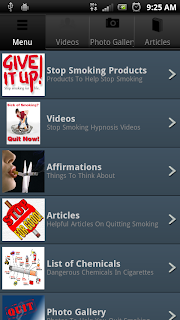 I cannot confirm what is causing the videos to not work for my phone. There could be some compatibility issues with my specific device.
I cannot confirm what is causing the videos to not work for my phone. There could be some compatibility issues with my specific device.
Suggestions for future updates:
For the list of chemicals, maybe have the chemicals indented by at least a space or two. Having the bullet points all the way touching the left end of the screen seems a little odd. Also another thing that could be done is list a few things some of the chemicals are also used in. Most people wouldn't recognize those items on those list. Relating a chemical to an item gives a better idea of what they are. Although there are photos included to get users thinking, including more would make the app feel more complete. This is the first version of the app so these things could be addressed in future updates. The list of products to help you stop smoking are good. However they could be more convincing by posting reasons and comparisons, besides the product description, to justify why the specific products were chosen out of many (unless it is widely known in the smoking or former smoking community that these products are highly effective).
All in all the developer(s) at Jacksonville Web Design have brought smartphone users a new tool for stopping a dangerous habit. Articles have their source listed if you want to do further research into a specific article and it's credibility. You can find it FREE on Google Play for Android devices at here. This collection of information may be just what you need towards living a healthier life.
Good Luck
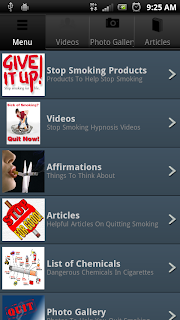 I cannot confirm what is causing the videos to not work for my phone. There could be some compatibility issues with my specific device.
I cannot confirm what is causing the videos to not work for my phone. There could be some compatibility issues with my specific device.Suggestions for future updates:
For the list of chemicals, maybe have the chemicals indented by at least a space or two. Having the bullet points all the way touching the left end of the screen seems a little odd. Also another thing that could be done is list a few things some of the chemicals are also used in. Most people wouldn't recognize those items on those list. Relating a chemical to an item gives a better idea of what they are. Although there are photos included to get users thinking, including more would make the app feel more complete. This is the first version of the app so these things could be addressed in future updates. The list of products to help you stop smoking are good. However they could be more convincing by posting reasons and comparisons, besides the product description, to justify why the specific products were chosen out of many (unless it is widely known in the smoking or former smoking community that these products are highly effective).
All in all the developer(s) at Jacksonville Web Design have brought smartphone users a new tool for stopping a dangerous habit. Articles have their source listed if you want to do further research into a specific article and it's credibility. You can find it FREE on Google Play for Android devices at here. This collection of information may be just what you need towards living a healthier life.
Good Luck
Wednesday, 13 March 2013
Bassboomz: Big Sound for your Mobile and more
Now we all love our mobile phones and other gadgets, but realistically if you're looking for a superior audio experience most portable devices seldom reach the ear rending big bass-feel-it -in your chest vibrations of a stand alone sound system. Solution: BassBoomz.
About the size of your fist the portable bluetooth speaker can communicate with a variety of devices. I've tried it with an iPad, a Galaxy S3 and the Xperia Z and all three pair swiftly and seamlessly. Form wise the multi-coloured speaker (available in blue, gold,red,silver,purple,green and more) is a masterful piece of engineering. It's very sturdy and constructed from light weight metal,hinged in the middle to pop open and create a sound cavity from which emanates a massive bass that belies the small pocketability of the device.
It's also rechargeable through a USB cable (which can also be used to connect it to your device if Bluetooth is unavailable). While the blurb says that the charge will last for 6 hours, our test got an average of between 5 and a half to seven hours performance before the sound degraded. The system is the very word in portability and really puts the tiny speakers of my mobile devices to shame.
Could you run a Booming party just using the BassBoomz? Well it's not as loud as a bigger stand alone speaker, but the fact that you can even pair up another BassBoomz to enhance your listening even further leads me to say that a party that verges on just the right side of disturbing your neighbours is completely possible!
Oh and don't worry about the cost as the company has kindly supplied us with a BassBoomz Voucher code that gets a massive £30 off of the price:
Enter BBZ304624 on the website http://www.bassbuds.co.uk/
About the size of your fist the portable bluetooth speaker can communicate with a variety of devices. I've tried it with an iPad, a Galaxy S3 and the Xperia Z and all three pair swiftly and seamlessly. Form wise the multi-coloured speaker (available in blue, gold,red,silver,purple,green and more) is a masterful piece of engineering. It's very sturdy and constructed from light weight metal,hinged in the middle to pop open and create a sound cavity from which emanates a massive bass that belies the small pocketability of the device.
It's also rechargeable through a USB cable (which can also be used to connect it to your device if Bluetooth is unavailable). While the blurb says that the charge will last for 6 hours, our test got an average of between 5 and a half to seven hours performance before the sound degraded. The system is the very word in portability and really puts the tiny speakers of my mobile devices to shame.
Could you run a Booming party just using the BassBoomz? Well it's not as loud as a bigger stand alone speaker, but the fact that you can even pair up another BassBoomz to enhance your listening even further leads me to say that a party that verges on just the right side of disturbing your neighbours is completely possible!
Oh and don't worry about the cost as the company has kindly supplied us with a BassBoomz Voucher code that gets a massive £30 off of the price:
Enter BBZ304624 on the website http://www.bassbuds.co.uk/
Sunday, 10 March 2013
Lessons from the Asian Gaming and Mobile Market
As a Western App User you're probably not familiar with Kakao Talk, Tohoku Earthquake inspired "Line" or even the massively advertised Puzzle and Dragons.
It's not just asian casino games that are causing a stir across the East and making repercussions into the West, good as these eastern Gambling sites are the true online and technological ripples are being made by the seismic mind shift with apps like those we've mentioned. In fact apps like Kakao Talk , with 27 million daily users, have entered a new niche becoming in a way a platform unto themselves. This huge market penetrations, in all aspects of gaming, apps and gambling, shows how the Eastern market has regained their flair for game driven tech.
The case of Puzzle and Dragons also shows a change in the way this market is seeing their investment in apps . With national television slots and Tokyo-based Billboards advertising really bringing the medium to the masses( the top two advertisers on Japanese television are Mobile game companies), the sheer seriousness with which this medium is being taken puts the West's efforts to shame.
As the east has long been a hotbed for all types of gaming technology, many games and gamblers are starting to once again see Asian efforts as superior to Western ones. With particular reference to the Asian online casino gambling market as opposed to the burgeoning app market there are many current lessons that both similar industries are starting to exhibit which leads us to once again see the East as a better prospect for carrying on the banner of gaming in all forms. Professional standards, quirky well executed ideas, a passionate presence and great customer service all set them apart. With advertising that is starting to become global in nature it is certainly time to take notice of it.
It's not just asian casino games that are causing a stir across the East and making repercussions into the West, good as these eastern Gambling sites are the true online and technological ripples are being made by the seismic mind shift with apps like those we've mentioned. In fact apps like Kakao Talk , with 27 million daily users, have entered a new niche becoming in a way a platform unto themselves. This huge market penetrations, in all aspects of gaming, apps and gambling, shows how the Eastern market has regained their flair for game driven tech.
The case of Puzzle and Dragons also shows a change in the way this market is seeing their investment in apps . With national television slots and Tokyo-based Billboards advertising really bringing the medium to the masses( the top two advertisers on Japanese television are Mobile game companies), the sheer seriousness with which this medium is being taken puts the West's efforts to shame.
As the east has long been a hotbed for all types of gaming technology, many games and gamblers are starting to once again see Asian efforts as superior to Western ones. With particular reference to the Asian online casino gambling market as opposed to the burgeoning app market there are many current lessons that both similar industries are starting to exhibit which leads us to once again see the East as a better prospect for carrying on the banner of gaming in all forms. Professional standards, quirky well executed ideas, a passionate presence and great customer service all set them apart. With advertising that is starting to become global in nature it is certainly time to take notice of it.
Future Mobile UI:Sixth Sense
Having prognosticated into the future of mobile phones,I've come across the TED App as a massive source of inspiration for where mobile could be headed, perhaps in as little as the next five years. While I'm still of course getting great pleasure from my pin sharp Bravia engined true-HD Xperia Z after coming across Pranav Mistry's TED talk on his invented sixth sense technology I'm really blown away by the possibilites of what mobile could be very shortly.
definitely seek out the TED talk by Mistry where readily available technology is used to show how any surface can be used to interact with traditional mobile applications and other functions that are, for now, tethered to our touchscreens. The possibilities, beyond recreation are a mobile revolution, and even put the yet to be released Google Glass tech to shame. Imagine using just gestures to take photographs, without any device in your hand, use any surface to project your mobile screen, even use complicated devices like a milling machine while being totally untethered from your mobile!
definitely seek out the TED talk by Mistry where readily available technology is used to show how any surface can be used to interact with traditional mobile applications and other functions that are, for now, tethered to our touchscreens. The possibilities, beyond recreation are a mobile revolution, and even put the yet to be released Google Glass tech to shame. Imagine using just gestures to take photographs, without any device in your hand, use any surface to project your mobile screen, even use complicated devices like a milling machine while being totally untethered from your mobile!
Prize Claw: Smartphone App Review
From the developers at Game Circus LLC comes another fun app based on a real life game machine, Prize Claw. I'm sure many of you have played it before. Put in coins and control a claw with a joystick. Then push the dedicated grab button and watch the claw come down and loosely "grasp" and item, which is usually a toy plushie such as a stuffed animal. The claw comes back up and moves towards an opening at the front of the machine and drops the item into the opening (if has anything in it's claws at that point).
The game does a remarkable job at simulating the large variety of 3-D objects. Not only that, you get to change your view to the left and right of the machine as well. Objects stack up and may fall into opening without a grab. Sometimes when you grab an item, it may even push a non-grabbed object into the prize hole. Control of the claw is smooth and consistent. If you happen to grab an empty area, a coin worth 5 coins will be place in your claw(this coin will not drop). Whenever you pick up a 5 coin, you're claw will not be required to travel back and drop it for you to earn it. You will simply receive the coins once the claw reaches its highest position.
Prize Power Ups:
Power ups are temporary in this game and are activated by trading in sets of items. Although the power ups do gain levels (called Ranks) as you use them, the increase in bonuses are not noticeable. Most of the bonuses don't aid you in prolonging the gameplay session. To activate or use a power up go to the menu and press prizes(unless you're already taken to the prize menu from collecting a set of prizes).
Here is a list of the powerups.
Bears - 400 coins
Candy - Double XP and Coin earnings for a limited time.
Game Circus - 600 experience points
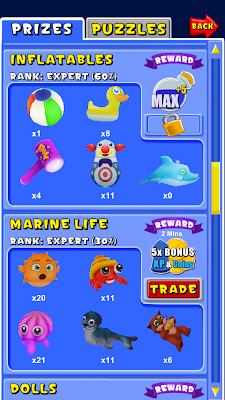 Hats - instantly gain 250 energy (it's possible to have more engery than the maximum regeneration limit)
Hats - instantly gain 250 energy (it's possible to have more engery than the maximum regeneration limit)
Inflatables - Increase Maximum energy regeneration limit by 5. Probably not effected by rank.
Marine Life - earn 5 times the normal amount of XP and Coins temporarily.
Dolls - Get 250 coins.
Pets - Increase maximum grab regeneration limit by 1. (I believe this powerup is not affected by rank)
Marine Toys - Temporarily increase energy regeneration rate.
Zoo - Spawn a puzzle piece.
Cars - Gain 10 extra grabs. This number of grabs increases with rank.
Dinosaurs - For a limited time Gems effects are boosted.
My addiction Level: Although this game was fun for over a week. It gets repetitive really easily. there is no sense of accomplishment. It doesn't really get any easier the more you play.
You can also purchase grabs and coins in the shop menu. Here are some other things you can buy in the shop menu and their effects on the game:
Claws - Coins, Claw stability, and Claw Strength.
Joysticks - XP increase(probably a bonus per item), Energy regeneration, and accuracy.
Machine Themes - maybe no effect besides eye candy and design capability for you.
Puzzle Frames - Play dress up for the mini or side game. Not sure what the frames or mini games do. This adds customization I guess.
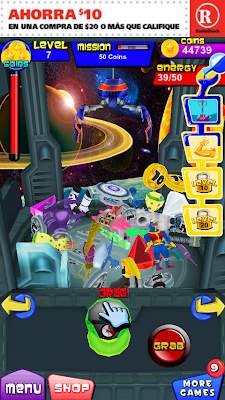
Like another of the smartphone applications from the developers, Prize Claw has another version as well. It's called Prize Claw seasons. In the original Prize Claw app, there is another version installed too. In the main main menu when you first start the app and in the in-game menu, you can switch to the space version. I personally do not like the space version as much. It has the same quality put into it, but the coloring doesn't appeal to me. (Similar to Monster Island: The Zodiac Islands and its successor Monster Island Exile). However if you love this type of game and want a different flavor, I guess it can be a treat for you. Also like Coin Dozer, this application uses a lot of juice to run. This is probably due to simulating lots of 3D figures and the physics of them being bunched up in all sorts of angles in a box.
Here is a list of the powerups for this version.
Aliens - Increase maximum energy by 5.
Space Weapons - Increase Max grabs.
Spacesuit - Gain 200 XP
Visitors - Gain 200 Coins
Spaceships - Get 10 grabs.
Rovers - Gain 100 energy.
Constellations - Double XP and Coin earnings for a while.
Robots - Spawn a puzzle piece into the play area.
Moons - IDK.
PRIZE CLAW is available on Google Play for Android devices and iOS store for apple products. It's FREE so you don't have to worry about putting in quarters as you retry.
Thanks for reading.
 |
| Trivia: An easter egg to Coin Dozer, another of their games is in the background. |
Prize Power Ups:
Power ups are temporary in this game and are activated by trading in sets of items. Although the power ups do gain levels (called Ranks) as you use them, the increase in bonuses are not noticeable. Most of the bonuses don't aid you in prolonging the gameplay session. To activate or use a power up go to the menu and press prizes(unless you're already taken to the prize menu from collecting a set of prizes).
Here is a list of the powerups.
Bears - 400 coins
Candy - Double XP and Coin earnings for a limited time.
Game Circus - 600 experience points
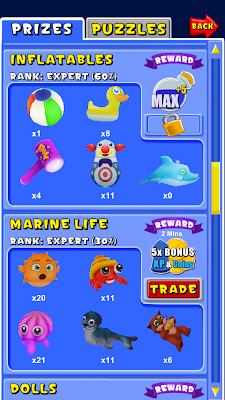 Hats - instantly gain 250 energy (it's possible to have more engery than the maximum regeneration limit)
Hats - instantly gain 250 energy (it's possible to have more engery than the maximum regeneration limit) Inflatables - Increase Maximum energy regeneration limit by 5. Probably not effected by rank.
Marine Life - earn 5 times the normal amount of XP and Coins temporarily.
Dolls - Get 250 coins.
Pets - Increase maximum grab regeneration limit by 1. (I believe this powerup is not affected by rank)
Marine Toys - Temporarily increase energy regeneration rate.
Zoo - Spawn a puzzle piece.
Cars - Gain 10 extra grabs. This number of grabs increases with rank.
Dinosaurs - For a limited time Gems effects are boosted.
My addiction Level: Although this game was fun for over a week. It gets repetitive really easily. there is no sense of accomplishment. It doesn't really get any easier the more you play.
You can also purchase grabs and coins in the shop menu. Here are some other things you can buy in the shop menu and their effects on the game:
Claws - Coins, Claw stability, and Claw Strength.
Joysticks - XP increase(probably a bonus per item), Energy regeneration, and accuracy.
Machine Themes - maybe no effect besides eye candy and design capability for you.
Puzzle Frames - Play dress up for the mini or side game. Not sure what the frames or mini games do. This adds customization I guess.
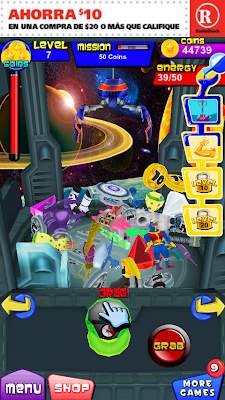
Like another of the smartphone applications from the developers, Prize Claw has another version as well. It's called Prize Claw seasons. In the original Prize Claw app, there is another version installed too. In the main main menu when you first start the app and in the in-game menu, you can switch to the space version. I personally do not like the space version as much. It has the same quality put into it, but the coloring doesn't appeal to me. (Similar to Monster Island: The Zodiac Islands and its successor Monster Island Exile). However if you love this type of game and want a different flavor, I guess it can be a treat for you. Also like Coin Dozer, this application uses a lot of juice to run. This is probably due to simulating lots of 3D figures and the physics of them being bunched up in all sorts of angles in a box.
Here is a list of the powerups for this version.
Aliens - Increase maximum energy by 5.
Space Weapons - Increase Max grabs.
Spacesuit - Gain 200 XP
Visitors - Gain 200 Coins
Spaceships - Get 10 grabs.
Rovers - Gain 100 energy.
Constellations - Double XP and Coin earnings for a while.
Robots - Spawn a puzzle piece into the play area.
Moons - IDK.
PRIZE CLAW is available on Google Play for Android devices and iOS store for apple products. It's FREE so you don't have to worry about putting in quarters as you retry.
Thanks for reading.
Subscribe to:
Posts (Atom)









